How do I right-click on a touch-screen tablet?
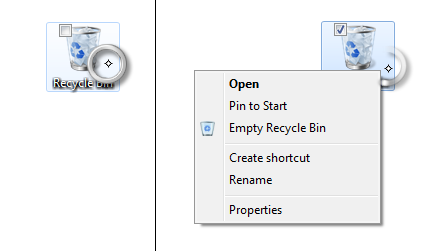 Q: I have a new Windows tablet PC, but I’ve always used Apple computers until now.
Q: I have a new Windows tablet PC, but I’ve always used Apple computers until now.
Now I want to transfer a large number of files from my Mac to my tablet PC using a flash drive.
I have several questions, but to let you know the extent of my ‘dummy-ness’, what is a ‘right click’?
My tablet uses a stylus (also a virtual keyboard which I don’t know how to use), and no mouse.
A: First, welcome to the world of Windows tablets. Many more of you will join the party when the tablet-friendly Windows 8 becomes mainstream.
As you’ve noticed, Apple hasn’t embraced right-clicking as much as Windows.
All Windows mice, by contrast, come with at least two buttons. Click something with the handy right-mouse button, and a list appears showing everything you can do with that particular item — a handy trick when navigating uncharted seas.
Although tablets traditionally use finger controls, the trusty right-click menu hasn’t disappeared.
To right-click an item on a Windows 7 or Windows 8 tablet, follow these two simple steps:
- Touch the item with your finger or stylus, and keep the finger or stylus pressed down gently. In a moment, a square or circle will appear, shown in the top, left figure.
- Lift your finger or stylus, and the right-click menu appears, listing all the things you can do with that item.
In this case, it’s the Recycle Bin, shown to the right in the figure above.
If you’re using a Surface tablet with a snap-on cover, you can use the trackpad to position the arrow over the item you want to right-click; then tap both fingers down on the trackpad. The right-click menu appears.
Since you’re copying files from one computer to another, here’s how you’ll copy the items from your flash drive to your Windows tablet:
- On the tablet, select the files or folders you want copied from the flash drive.
- Right-click the selected items.
- Choose Copy from the right-click menu.
- Right-click inside folder where you want to put the items.
- Choose Paste from the right-click menu.
If finger controls become awkward — and they will, when you’re working on the Windows desktop — most tablets support Bluetooth, a way of connecting gadgets without wires. To speed things up, I picked up a cheap Bluetooth keyboard from Amazon. And I love my portable Bluetooth Microsoft Arc Touch Mouse; like all Windows mice, it sports two mouse buttons, making right-clicking that much easier. (It even has a scroll wheel.)
When you’re at your desk, that extra keyboard and/or mouse will turn your tablet into a full-fledged PC.
One more thing: Check your stylus; on some of the more expensive tablets, the stylus has a button on its side. Pushing the button while pointing at an item also fetches the right-click menu. That’s the same menu you see when you click a mouse’s right button on a Windows computer.
 For more information about Microsoft’s Surface tablet, buy my book, Surface For Dummies, 2nd Edition, available on Amazon.
For more information about Microsoft’s Surface tablet, buy my book, Surface For Dummies, 2nd Edition, available on Amazon.
Posted: March 12th, 2012 under Surface For Dummies, Windows 7, Windows 8, Windows 8 For Dummies, Windows 8 For Tablets For Dummies, Windows RT.
Tags: bluetooth, right-click, stylus, tablet
Comments
Comment from Andy Rathbone
Time October 16, 2012 at 6:37 pm
Billy – No, I haven’t used a Mac for many years. My books, and this blog, are about Windows. Thanks for your correction, and I’ve updated the post. Be aware, though, that MacBook laptops don’t have a right-click button.
Comment from Amr Sakr
Time October 28, 2012 at 5:00 pm
I had a new lap top/tablet “Dell inspiron duo” i wanted to use right click when in tablet position…..and your instructions were perfect, I just kept my finger on the icon and a ring came and when I removed my finger the right click menu came out. Thank you so much.
Comment from Jim
Time February 21, 2013 at 11:12 am
To right click on a mac click on the right side of the button. Works for me anyway.
Comment from Eric
Time March 10, 2013 at 9:58 am
This seems to work for right-click menus. It does not seem to work in games, like Yahoo pool. There, left mouse button aims, right draws back and release to shoot. I tried holding down my finger, but that had no effect. Any suggestions?
Comment from Andy Rathbone
Time March 10, 2013 at 10:11 am
Eric: For games like Yahoo Pool, where timing of the right-click is an integral part of the game, you’ll need to use a mouse with your Windows tablet. A Bluetooth or USB mouse should work, but a USB mouse might give slightly better timing control.
Comment from Crows Feet
Time October 2, 2014 at 6:28 pm
Thanks for this article. Very helpful.
Comment from justice frangipane
Time March 30, 2015 at 12:29 pm
i think this free program would be perfect as a solution to the right click question. its what i use and i love it! http://www.tabletpcmouse.com
Comment from Janet
Time March 17, 2016 at 9:44 pm
Thank you, Andy
Comment from rick roe
Time December 4, 2016 at 6:39 am
thank you so much I just hold my finger there for a second and release and the right click option appear like magic. all I need now is how can I type a number in the option screen with no keyboard on a surface? again thank you for the right click on screen rick


Comment from Billy
Time October 16, 2012 at 3:58 pm
Have you ever used a Mac? “As you’ve noticed, Apple computers lack a right-click menu. Their mice only have one button.” That is just stupid and incorrect.