When your own name is misspelled in Windows Live Mail
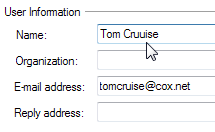 Q: I am about to tear my hair out! I’ve nagged the techs who set up this computer until they duck and run. My email name is spelled wrong, and I can’t get it changed on my outgoing emails. HELP!
Q: I am about to tear my hair out! I’ve nagged the techs who set up this computer until they duck and run. My email name is spelled wrong, and I can’t get it changed on my outgoing emails. HELP!
A: When you’ve accidentally misspelled your own name in your e-mail program, how do you correct the mistake?
If you’re using Windows Live Mail, the free e-mail program I cover in Windows 7 For Dummies, changing your own misspelled name is fairly easy. Follow these steps to correct or change your name in Windows Live Mail:
- Click the Start menu, and choose Windows Live Mail.
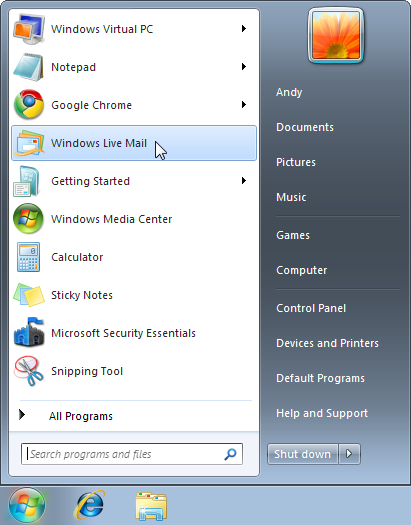
- Click the Tools menu, and choose Accounts from the drop-down menu.
- Click the e-mail account you want to change, and click the Properties button.
- Click in the Name box, change the name to its proper spelling, and click the OK button to save your changes.
Windows Live Mail will update your e-mail’s “From” name to its latest spelling.
Using a program other than Windows Live Mail? Let me know, and I’ll add that program’s steps to this post.
Posted: October 25th, 2010 under Email, Free software, Software, Windows 7, Windows 7 for Dummies.
Tags: changing e-mail name, fixing e-mail name, misspelled name, windows live mail
Comments
Comment from Diarmuid McGettigan
Time April 30, 2016 at 11:54 am
Thank you…much appreciated…


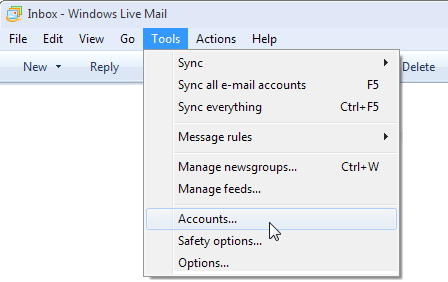
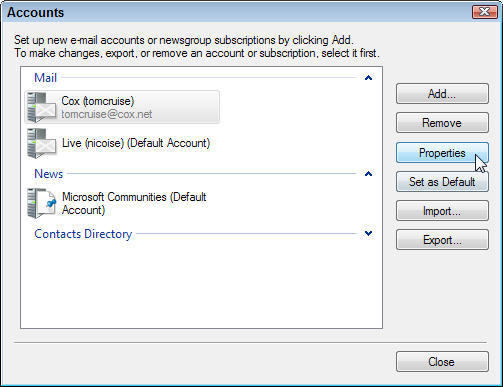
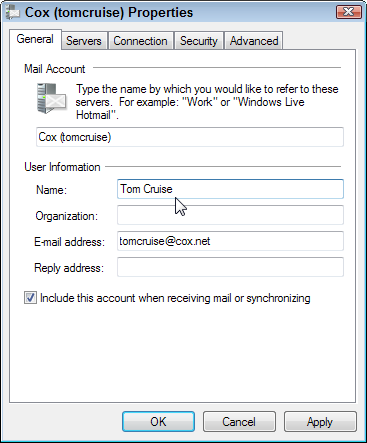
Comment from diane
Time August 10, 2012 at 6:30 am
thank you- thank you- thank you