Did I kill my power supply or my motherboard?
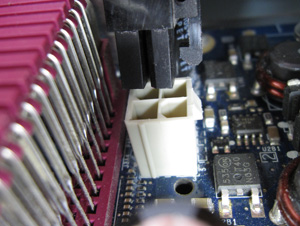 Q: Yesterday I built a desktop computer from parts that I’ve acquired over the past few years.
Q: Yesterday I built a desktop computer from parts that I’ve acquired over the past few years.
While installing software today, I noticed that the power source wasn’t plugged all the way into the video card, so I pushed it in more tightly, and bam: The computer suddenly shut off, and it won’t turn back on.
Do you think I’ve fried the computer’s motherboard or its power supply?
A: First, a rap on the knuckles: Always unplug your computer before working inside your PC. Even if you’re just tightening a connector, turn off and unplug your computer first.
Now, back to your question. When troubleshooting a potential power supply problem, let your ears be your guide, by listening for these things:When you turn on your PC, do you hear the power supply’s fan whir into action? Even the quietest fan can be heard when you place your ear next to the round vent on the back of your computer.
If you don’t hear a spinning fan, then you’ve killed the power supply. That’s a fairly inexpensive and easy-to-install repair.
But if the fan still spins, the power supply is probably still alive, so your motherboard might be dead. Motherboards cost more than a power supply.
There’s another scenario: If you hear the fan and you hear your hard drive clicking and whirring as it loads an operating system, then you might have killed something else: the video card.
To further isolate the problem, turn to your stash of old parts and begin swapping the suspect parts with old ones you know to be good. That makes it easy to find the bad part, and lets you avoid a trip to the repair shop.
______________________________________________________________________________________________________________
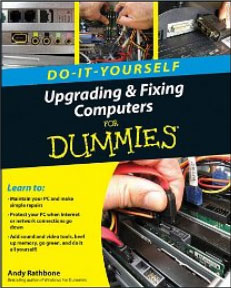 Upgrading and Fixing Computers Do-It-Yourself For Dummies features easy step-by-step guides with photos that help you upgrade and maintain your computer, laptop, or netbook. The book is available now on Amazon.
Upgrading and Fixing Computers Do-It-Yourself For Dummies features easy step-by-step guides with photos that help you upgrade and maintain your computer, laptop, or netbook. The book is available now on Amazon.
Posted: August 16th, 2010 under Hardware, Safety, Upgrading and Fixing Computers Do-It-Yourself For Dummies.
Tags: fried, motherboard, power supply, troubleshooting, video card

