How do I scan a document into Microsoft Word?
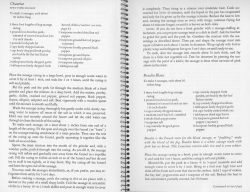 Q: How do I scan a document into Microsoft Word? I’ve scanned the document, and now I need to insert it into a document I’m working on. What do I do?
Q: How do I scan a document into Microsoft Word? I’ve scanned the document, and now I need to insert it into a document I’m working on. What do I do?
A: Unfortunately, scanning a document into Microsoft Word isn’t nearly as easy as it sounds.
Scanners work like cameras: They take a photograph of your document.
Microsoft Word, by contrast, works with text — letters and words you can edit.
In order to convert the photograph to text, you need something called Optical Character Recognition (OCR) software. OCR software doesn’t come with any version of Windows, but some scanners toss in a copy with their bundled software.
The full-fledged-and-expensive Microsoft Office package, which includes Microsoft Word, also comes with OCR software called “Microsoft Office Document Imaging.”
After you scan your page using your scanner’s Grayscale setting, run the OCR software, which examines the picture, and guesses at what words are printed. Then it saves those words in a text file, which you can open with Word.
Even the best OCR software makes mistakes, unfortunately, due to smudges on the page, closely spaced letters, page creases, and similar discrepancies. Some have trouble recognizing pages that are separated into two columns of text; others are confused by graphics.
So, even when your OCR works, you’ll still need to proofread your text meticulously for errors, especially those dastardly words that slip past the spellcheckers.
The verdict? If you’re importing more than a few pages, OCR software can save you some time. But if you’re only scanning a page or two, it might be quicker to type it in by hand.
Posted: May 5th, 2010 under Software.
Tags: editing scanned documents, Microsoft Word, ocr, optical character recognition, scanning a document into Word

