Can I use a System Image on a different PC?
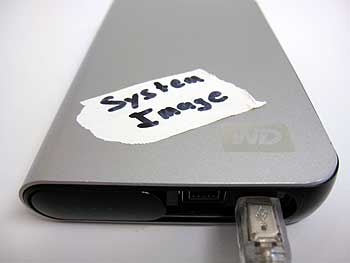 Q: You said earlier that there may be trouble when putting a System Image onto a different PC.
Q: You said earlier that there may be trouble when putting a System Image onto a different PC.
I always thought that when my PC finally goes kaput, I could put the old PC’s System Image onto the new one.
That way I’d be right where I started.
What should I do?
A: First, a little background. Windows 7’s System Images contain a copy of your Windows drive, which includes Windows, your programs, and all your data.
When your PC’s hard drive eventually dies, you can replace its dead hard drive with a new drive, reinstall your System Image, and you’ll be back up and running fairly quickly.
PCs almost always outlive their hard drive. It’s easy to replace a PC’s power supply, hard drive, memory, video card, and other parts, keeping your PC running for many years.
But if you do buy a new PC, can you install a System Image created on your old PC? You can try, but it might not work, and here’s why:
When Windows is installed on a PC, it needs drivers to talk to your PC’s particular combination of parts. Each Windows installation customizes itself to work with a particular PC.
If you install one computer’s System Image into a completely different PC, Windows will find itself dealing with a new set of parts. Most of its old drivers and some of its settings won’t work, leading both you and Windows to frustration.
Since so many things can go wrong, Microsoft doesn’t support moving a System Image from one PC to another.
That said, sometimes another computer’s System Image will work on a different computer. When Windows wakes up, it can find some drivers through Windows Update. You’ll probably need to search the Internet for other drivers, and install them manually. And sometimes running a repair installation will fix problems, coaxing Windows to adjust to its new surroundings.
Other times, a System Image simply won’t work on a different PC.
So, to answer your question, yes, you can try to install the old computer’s System Image onto a different computer. But there’s no guarantee it will work. And if you add in the time you’ll spend troubleshooting, it’s often easier to reinstall Windows from scratch.
Or, since new PCs usually come with Windows preinstalled, you should probably just install all your old programs onto your new PC, and then restore your data from a regular backup, instead.
Posted: April 16th, 2012 under Books, Hardware, Upgrading and Fixing Computers Do-It-Yourself For Dummies, Windows 7, Windows 7 for Dummies.
Tags: backup, installing a system image on a different PC, system image
Comments
Comment from Izzy V.
Time October 14, 2012 at 4:45 pm
Would it work if it was all the same core parts (mobo, cpu, ram, gpu)?
Comment from Andy Rathbone
Time October 14, 2012 at 6:13 pm
Izzy, if both computers have the same motherboard, CPU, RAM and graphics processor, yes, you have a good chance of success. But the only way to know for sure is to try it out.
Comment from anonymous
Time December 27, 2012 at 10:11 am
One can use this method to clone systems, yes.
Comment from Andy Rathbone
Time December 27, 2012 at 11:46 am
Anonymous: Yes, if the two computers are identical, you can use the same System Image on both PCs. However, identical system are more common in business situations. Most of my readers are consumers, so they’ll rarely have a pair of identical computers.
Comment from Tom
Time January 18, 2013 at 11:59 am
What I’ve found moving HDDs between machines over the years: The showstopper drivers are the IDE/ATA chipset drivers. Video drivers are secondarily an issue. So, I’ve found that Windows (2K/XP/Vista/7) will more likely than not work on a new machine if the Motherboard uses a similar chipset, like most nforce chipsets of similar versions are likely to work. But, if you go from an nforce chipset to an Intel chipset, the chances are remote. They are also remote if the older chipset was pre-sata and the new chipset is sata. IDE-AHCI issues can sometimes be overcome, but are generally showstoppers.
On the whole, I agree: It’s almost always a better choice to reinstall Windows on the new machine, the programs still desired, and any data from the system image/old HDD/backups one might need. This option might seem like more work, but trying to make a system image work properly on radically new hardware is likely to be more headache than success.
Comment from Karen
Time August 22, 2013 at 2:47 pm
Even if it works on the new hardware somehow, what about licensing issues involved with moving OEM copies of the OS? Doesn’t that go against the EULA? Would be nice if you can address that aspect as well.
Comment from Andy Rathbone
Time August 23, 2013 at 1:53 pm
Karen: I can’t comment on the licensing issues, as those differ between individuals, corporations, and among the OEMs themselves. However, most people aren’t trying to copy their System Image to a new computer in order to bypass Microsoft’s Activation technology.
They’re doing it to preserve their hard drive’s contents. They want to avoid reinstalling all of their old programs, transferring all their old files, and recreating their old configuration on a new PC.
As for its legality, it’s a gray area. After all, the person has already paid for a product key on their old computer. And they paid for one on their new PC, as well. They’re not trying to install a third copy of Windows using only two product keys.
Also, when Windows wakes up on its cloned drive inside a new PC, it probably won’t activate. So, the person would still have to call Microsoft’s activation number, explain the situation, and let Microsoft decide how to handle the issue.
Finally, anybody who’s concerned about licensing issues should consider the EULAs for all of the third-party programs installed on that old drive, as well. Some of those programs may cause even more trouble when they wake up inside a new PC.
Comment from Ventisca
Time February 13, 2015 at 12:23 am
Great article, but i have one question.
What if i make a system image from newly fresh installed windows (7) which there is no driver or program installed yet? Can i use this system image to another machine? Thanks.
Comment from Andy Rathbone
Time February 13, 2015 at 12:31 am
Ventisca: Microsoft doesn’t support moving a system image to a different machine. That said, sometimes it will work, other times it won’t. You’ll only find out by trying.
Comment from R
Time October 3, 2015 at 12:20 pm
Simply not true, microsoft may not support such action, but there are many software applications to carry out a bare metal restore.
Comment from Nathaniel
Time February 26, 2016 at 2:39 am
Thank you Andy for clarifying this. I needed to know whether the driver would work for my college report so I could say that the image made of a company’s system may not always work on another computer as something they should take into consideration when using system images.
Comment from J
Time October 28, 2016 at 3:34 pm
It could also be disastrous if a virus were on the disk image if cloning systems.
Comment from Andy Rathbone
Time November 6, 2016 at 8:36 am
That is true. A virus can be disastrous in just about any case. Hopefully, people who are sophisticated enough to clone systems will be also be giving their computer a full scan with an antivirus program.
Comment from Joe Befumo
Time April 1, 2017 at 4:43 pm
When my Windows 10 system refused to boot (virus) I thought I was lucky – I had JUST done a complete system image backup the previous day and created a rescue disk. Imagine that! Same disks, same system, no changes whatsoever. Imagine that! Well, after two days of messing with this, not only have I not yet managed to restore my image, but the Windows ‘drive space’ mirrored drives (brand new) that I thought were protecting my most essential data are completely inaccessible. Cool, huh? The restore issue is some MS double-speak about EFI/BIOS (again, some system, same bios settings, same everything). After reinstalling Windows from scratch (figuring at least I would have my data), I found that it refuses to recognize its own drive space drives. I have dealt with operating systems starting with IBM OS360/370, Vax/VMS, Unix, Ultrix, Linux — even written one of my own — Microsoft products (I started with DOS 4.11) are by far the most troublesome of them all. Yesterday I went so far as to install UBUNTU, figuring I would free myself of Windows at last, but unfortunately WINE (windows emulator) couldn’t handle a few critical apps, so I’m back howling at the moon here. BTW — Linux installed with no issues whatsoever — recognized all my hardware, installed all the right drivers, etc., which after all these years, the mighty MS still can’t seem to manage.
Comment from Lucky
Time April 1, 2021 at 3:06 am
So i by accident i try to install the wrong system image. i.e of another PC. What will be the error message i get?
Comment from Andy Rathbone
Time April 1, 2021 at 10:46 am
Lucky: There’s no standard error message if you boot from a different PC’s System Image. Your PC just won’t work correctly. It might not even boot up, or if it does run, some apps, programs, or peripherals attached to your PC may not work. It’s unpredictable, which is why Microsoft doesn’t recommend it.


Comment from Mark E.
Time July 1, 2012 at 4:28 pm
Thanks for the clarity of the information Andy. I couldn’t get a clear explanation of this elsewhere!