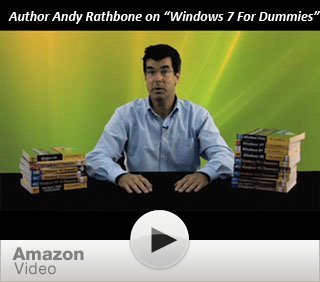Tweaking Vista’s Search feature
 Q: I made a leap from Windows 2000 to Windows Vista. I loved the simplicity and efficiency of 2000’s Search. One click on the Start button, click on Search, and there you had all the criteria for file searching. Your book talks about Vista’s Indexing feature, all based on a file’s name. Well, I produce so many files that I don’t always recall their names! Where is the date search? I have to click on Help and Support, then tediously find another link to search, then more reading, never telling me anything. What used to take seconds now takes minutes!
Q: I made a leap from Windows 2000 to Windows Vista. I loved the simplicity and efficiency of 2000’s Search. One click on the Start button, click on Search, and there you had all the criteria for file searching. Your book talks about Vista’s Indexing feature, all based on a file’s name. Well, I produce so many files that I don’t always recall their names! Where is the date search? I have to click on Help and Support, then tediously find another link to search, then more reading, never telling me anything. What used to take seconds now takes minutes!
A: I don’t like Windows Vista, either. To be fair, though, Windows Vista searches not only by file name, but by the contents of many of your files. And you’re currently taking a roundabout method to fine-tune Vista’s Search. To solve your problems, try these tips to tweak Vista’s Search feature: Click to read more »
Posted: September 29th, 2009 under Windows Vista.
Tags: F3, Search, search by date, Search command, tips, Vista Service Pack 1, Windows Vista For Dummies
Comments: none

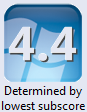
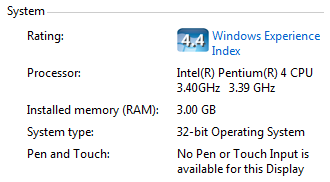 The Windows Experience Index shown to the left lists this PC as rating 4.4. In Windows Vista, PCs ranked anywhere from 1.0 to 5.9, and your PC ranked at the top. However, Microsoft changed the rankings with Windows 7, ranking PCs on a scale between 1.0 and 7.9.
The Windows Experience Index shown to the left lists this PC as rating 4.4. In Windows Vista, PCs ranked anywhere from 1.0 to 5.9, and your PC ranked at the top. However, Microsoft changed the rankings with Windows 7, ranking PCs on a scale between 1.0 and 7.9. The solution? Place the recipients’ addresses in your e-mail program’s Bcc: field, not the To: field or the Cc. “Bcc” stands for “Blind Carbon Copy.” Everybody listed in the Bcc: box still receives the message, just as if they had been listed in the To: or Cc: boxes. However, the message’s recipients won’t be able to see the e-mail addresses of all the other recipients. Most e-mail programs list an option for Bcc: near or below the Cc: area.
The solution? Place the recipients’ addresses in your e-mail program’s Bcc: field, not the To: field or the Cc. “Bcc” stands for “Blind Carbon Copy.” Everybody listed in the Bcc: box still receives the message, just as if they had been listed in the To: or Cc: boxes. However, the message’s recipients won’t be able to see the e-mail addresses of all the other recipients. Most e-mail programs list an option for Bcc: near or below the Cc: area.