Upgrading from Windows XP to Windows 7
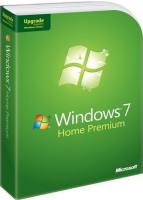 Q: Where do I find information about Windows 7 for Windows XP owners? For example, how much memory and hard drive space will I need in order to upgrade to Windows 7?
Q: Where do I find information about Windows 7 for Windows XP owners? For example, how much memory and hard drive space will I need in order to upgrade to Windows 7?
A: Upgrading to Windows 7 from Windows XP isn’t easy. It’s much easier to buy a new PC with Windows 7 pre-installed. Computer prices have not only dropped, but today’s new PCs are much more powerful than those sold with Windows XP.
Once you buy a new Windows 7 PC, hang onto your old Windows XP PC for running any programs Windows 7 refuses to run. Plus, you’ll find it easier to copy your Windows XP PC’s files to a new Windows 7 PC than to upgrade your old Windows XP PC to Windows 7. Plus, if something goes wrong, you’ll have your old PC as a backup.
That said, I wrote a column for Datamation offering tips for people considering an upgrade from Windows XP to Windows 7.
Windows 7’s operating system requirements are listed below. (Many older Windows XP PCs won’t make the cut.):
- 1GHz or faster 32-bit (x86) or 64-bit (x64) processor
- 1GB RAM (32-bit) / 2GB RAM (64-bit)
- 16GB available disk space (for 32-bit) / 20GB (for 64-bit)
- DirectX 9 graphics processor with WDDM 1.0 or higher driver
The easiest way to see if your PC can handle Windows 7 is to run Microsoft’s free Windows 7 Upgrade Advisor. The program analyzes your PC, its parts, and your software. Then the program points out potential problems you’ll have to deal with if you decide to upgrade. It’s an easy way to prepare for the battle of upgrading Windows XP to Windows 7.
Posted: December 14th, 2009 under Windows 7, Windows XP.
Tags: upgrading, upgrading Windows XP to Windows 7

