The mysterious lost photo-editing tools
 Q: For quite some time, I’ve used a picture-editing feature which came with Windows XP. When I clicked a thumbnail in the My Pictures folder, Windows XP showed a larger picture. When I right-clicked the picture and chose “Edit,” a menu appeared, offering options like cropping, incremental angle shifting, color shifting, contrast, brightness, sharpening, the latter four with sliding scales.
Q: For quite some time, I’ve used a picture-editing feature which came with Windows XP. When I clicked a thumbnail in the My Pictures folder, Windows XP showed a larger picture. When I right-clicked the picture and chose “Edit,” a menu appeared, offering options like cropping, incremental angle shifting, color shifting, contrast, brightness, sharpening, the latter four with sliding scales.
This feature suddenly disappeared, and I can’t find it in your book. In fact, what I see now is exactly what is detailed in your book — the Paint program appears. What happened to my photo editor?
A: It sounds like you had a third-party photo-editing program installed, as the features you’re describing don’t come with Windows XP. Paint is the only image editor bundled with Windows XP. And, as you’ve discovered, it pops up when you right-click a photo and choose Edit.
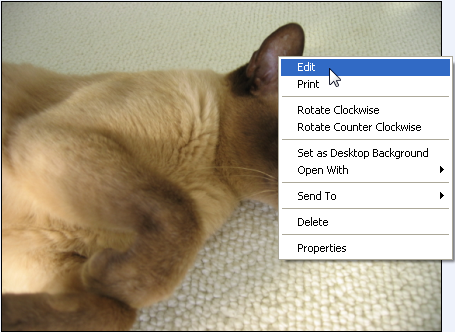 As you’re aware, Paint is pretty rudimentary. Until Windows 7 arrived, Paint has never been able to crop a photo, for example.
As you’re aware, Paint is pretty rudimentary. Until Windows 7 arrived, Paint has never been able to crop a photo, for example.
Your mysterious third-party image editor may have arrived on your PC in several ways:
First, if your PC always behaved like that, the editor might have been installed on the PC when you bought it.
Second, digital cameras and/or scanners frequently install image editors during their installation process.
You might try scanning your Start menu’s nooks and crannies to see if any program names ring a bell.
If you can remember the exact wording of some of the editing program’s menus, you might try googling them to see if something jogs your memory or reveals the program’s name.
Posted: September 9th, 2009 under Windows XP.
Tags: My Pictures, photo editing


Comment from Bill
Time December 13, 2016 at 4:57 pm
I’ve done something that I’ve wanted to do for years. I have deleted all traces of adobe reader from my computer. The last straw was when I used Adobe reader to scan a document and it came up defaced with colored bars. Tried to edit them out and got impaled with an Adobe advertisement to sell me an annual supplement so I could edit out the defacing bars that they put in there. Enough is enough. This finally decided me to dump the whole Adobe package. Never again