Why doesn’t the Charms bar’s Share icon work in Internet Explorer?
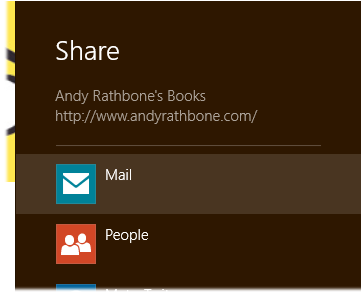 Q: I’m reading through Windows 8 For Dummies. In the book’s Charms bar section, it says that the Charms bar’s Share icon lets you share via email whatever web page you’re looking at.
Q: I’m reading through Windows 8 For Dummies. In the book’s Charms bar section, it says that the Charms bar’s Share icon lets you share via email whatever web page you’re looking at.
When I try to do that my Charms bar’s Share box says “Nothing can be shared from the desktop.”
Isn’t the desktop where web pages come from? I’m confused.
A: Windows 8 offers many ways to be confused, and this is one of them.
When you want to visit a website in Windows 8, you start by opening Internet Explorer. However, Windows 8 complicates matters because it includes not one, but two versions of Internet Explorer.
As you’ve discovered, each version works differently than the other. Specifically, the desktop version of Internet Explorer ignores the Share charm. The Share charm works in the Start screen’s version of Internet Explorer, however. Here’s how the two browsers work differently:
The Start screen’s version of Internet Explorer
 The Start screen’s version of Internet Explorer runs with a click from its Start screen tile (shown to the left).
The Start screen’s version of Internet Explorer runs with a click from its Start screen tile (shown to the left).
To share the web page you’re viewing in the Start screen’s version of Internet Explorer, you summon the Charms bar and choose the Share icon. When the Share pane appears along the screen’s right edge, choose the Mail app. (You can also choose the People app to post it on Facebook.)
When the Mail app appears, type in the names of people who should see the shared page. (As you type in the names, a list of matching names appears; a click or a tap saves you from having to type in the entire name.)
The Desktop’s version of Internet Explorer
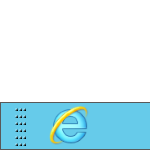 Windows 8’s second version of Internet Explorer, however, shown to the left, heralds from the old-school desktop. And in Windows 8, Microsoft excluded the desktop and all of your desktop programs from the Charms bar’s Share charm.
Windows 8’s second version of Internet Explorer, however, shown to the left, heralds from the old-school desktop. And in Windows 8, Microsoft excluded the desktop and all of your desktop programs from the Charms bar’s Share charm.
To e-mail that page’s link to a friend in the desktop version of Internet Explorer, you’re expected to right-click a blank part of the web page, and choose E-mail with Windows Live from the pop-up menu. (If you’ve installed a different e-mail program, you may see that program appear in the pop-up menu.)
The moral? Switch to the Start screen’s version of Internet Explorer if you want the simplicity of the Charms bar’s Share charm for sharing web pages.
Posted: March 4th, 2013 under Email, Error message, Internet, Windows 8, Windows 8 For Dummies.
Tags: charms bar, Desktop, Nothing can be shared from the desktop, share from desktop, share icon, Windows 8


Comment from Neil Barnett
Time June 3, 2016 at 5:33 pm
Anything above Win 7 sucks big time. I spend way too much time trying to get programs etc where they should be. I cant even find ieexplorer.exe to get that icon on my desktop. As far as all the various tiles in the so called start menu, Forget it. I am almost ready to ditch windows and go to something else. Linux is looking good.
I know I am not the worlds most with it computer operator, but for heavens sake this stuff is crap.