Filling, fitting, stretching, tiling or centering your desktop background
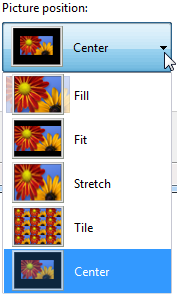 Q: On page 214 of Windows 7 for Dummies, you mention how “to fill in, fit, stretch, tile, or center” the desktop wallpaper, but I cannot find out where you explain the difference. It was so easy to do in Windows XP.
Q: On page 214 of Windows 7 for Dummies, you mention how “to fill in, fit, stretch, tile, or center” the desktop wallpaper, but I cannot find out where you explain the difference. It was so easy to do in Windows XP.
Also, Windows XP’s screensaver could put my photos on rotation, with their file names shown at the top. Is this feature lost in Windows 7?
A: Today’s computer monitors come in many sizes, from the tiny screens of cell phones to wall-hugging wide-screen TVs. To accommodate them all, Windows 7 offers more desktop background options than Windows XP.
To choose the right background, spend some time on the Picture Position drop-down menu, shown in the top, left corner. A click on that menu offers these options: Click to read more »
Posted: January 13th, 2010 under Windows 7, Windows 7 for Dummies, Windows XP.
Tags: bug, bug fix, can't change wallpaper, center, desktop background, fill, fit, Hewlett Packard, perspective, sp45575.exe, stretch, Wallpaper picture position enabler
Comments: 8

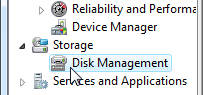 Q: My 250 GB hard disk has two partitions: one-third of the drive is the C: partition, the other two-thirds is on the D: partition. I’d like to delete my empty D: partition, and expand the C: partition to fill the entire 250 GB of space.
Q: My 250 GB hard disk has two partitions: one-third of the drive is the C: partition, the other two-thirds is on the D: partition. I’d like to delete my empty D: partition, and expand the C: partition to fill the entire 250 GB of space.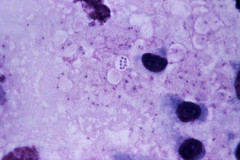
 Q: Your book, Windows 7 For Dummies, uses the term “Start” button for the button that launches the Start menu. As I understand it, the term “Start button” was changed in Vista (and continues in Windows 7), and the button is now called the “Orb.” That’s one reason why the word “Start” no longer appears on the icon. The Orb is a launch icon that provides access to Windows’ programs and features. The continued reference to the now non-existent “Start” button fails to recognize an important and long overdue change.
Q: Your book, Windows 7 For Dummies, uses the term “Start” button for the button that launches the Start menu. As I understand it, the term “Start button” was changed in Vista (and continues in Windows 7), and the button is now called the “Orb.” That’s one reason why the word “Start” no longer appears on the icon. The Orb is a launch icon that provides access to Windows’ programs and features. The continued reference to the now non-existent “Start” button fails to recognize an important and long overdue change. Q: While searching for holiday sales using Internet Explorer, a Web site sent me pop-ups saying my computer needed to be scanned for viruses, then began scanning it. What’s going on? Is my computer safe?
Q: While searching for holiday sales using Internet Explorer, a Web site sent me pop-ups saying my computer needed to be scanned for viruses, then began scanning it. What’s going on? Is my computer safe?