Why do icons for other users’ programs appear on my desktop and Start menu?
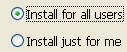 Q: Every time my children download and install a program, that program’s icon appears on my desktop, as well as their own desktop. Their icons appear my Start menu, too. How can I prevent this from happening?
Q: Every time my children download and install a program, that program’s icon appears on my desktop, as well as their own desktop. Their icons appear my Start menu, too. How can I prevent this from happening?
A: Your kids are probably installing programs that automatically install themselves for all account holders of the PC to use.
Many programs do this for a natural reason: The programmers want every account holder to be able to use their programs. Otherwise, every account holder would have to install their own copy of the program.
However, the more polite programs offer an installation option that asks, “Install a copy for every user of this computer?” Tell your children they should choose No when they see that option. That keeps the icons on their own desktops and Start menus, and leaves them off of yours. But if a program doesn’t offer that option, you’re stuck with seeing all those unwanted program icons proliferating on your desktop.
That said, seeing those icons provides you with a handy way to keep track of the programs your children are installing onto the family computer. The downside is you’ll have to keep deleting their icon clutter manually.
Posted: February 16th, 2010 under Windows 7.
Tags: desktop icons, install a copy for every user of this computer, install for all users, user accounts

