Trying to e-mail a photo brings up the wrong e-mail program
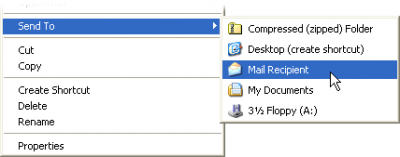 Q: I want to e-mail a photo in Windows XP.
Q: I want to e-mail a photo in Windows XP.
When I right-click the photo, choose Send To, and choose Mail Recipient, Outlook appears instead of Outlook Express.
How can I make Outlook Express appear, instead, so I can mail my photo?
A: Both Outlook Express and its pricier cousin, Microsoft Outlook, can send e-mail. So, when you want to e-mail something, Windows XP needs to know which program should automatically grab the mail and push it through the Internet’s tubes.
In computer terms, that means you need to choose which e-mail program should be the default program: the program to jump in when you say “mail this” but don’t choose a specific program.
Windows XP lets you handle that decision in the “Set Program Access and Defaults” area. So, to make Outlook Express handle your mail chores in Windows XP, follow these steps:
- Click the Start button and click the All Programs area.
- Click Set Program Access and Defaults.
- Click Custom; a screen appears where Windows lets you select your default Web browser, e-mail program, and media player.
- In the “Choose a Default E-mail Program” area, click the Outlook Express button.
- Click the OK button to save your choice.
That tells Windows XP to remember that you prefer Outlook Express to handle your mail chores, and not Outlook.
Of course, should you wish to use Outlook to send an e-mail or two, there’s nothing stopping you. To do that, just fire up Outlook, and send your e-mail directly from within that program.
When you find the wrong program opening a file or carrying out a task, changing the default program setting often solves the problem.
Posted: January 17th, 2011 under Internet, Windows XP.
Tags: Choose a Default E-mail Program, default program, e-mail, outlook, outlook express, send to, Set Program Access and Defaults

