Clearing your recently opened documents history in Microsoft Word
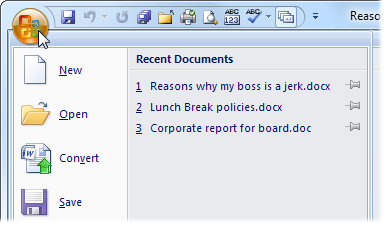 Q: When I open Microsoft Word 2007, it lists the last documents I’ve opened. How do I clear those entries?
Q: When I open Microsoft Word 2007, it lists the last documents I’ve opened. How do I clear those entries?
A: Microsoft Word, like many programs, keeps track of your most recently opened documents. That’s often quite handy, as you usually open the same document several times before finishing and moving on.
But when you’re working on something private, how do you keep others from seeing your last-opened documents? The answer comes through a setting hidden deep in Word’s menus.
In Microsoft Word 2007, follow these steps to remove your recently opened document history:
- Click on the Office button (shown above), and then click Word Options in the bottom of the drop-down menu.
- Click Advanced.
- Scroll down the Advanced page until you reach the Display section.
- Set the value for “Show this number of Recent Documents” to 0 (zero).
- Click OK button.
The Recent Documents list will be empty.
To add Recent Documents back to your Word list, repeat steps above, but set the number of original documents to 5, 10, or any other number you want.
Or, to keep Word from showing any recently opened documents, just leave that number set to zero.
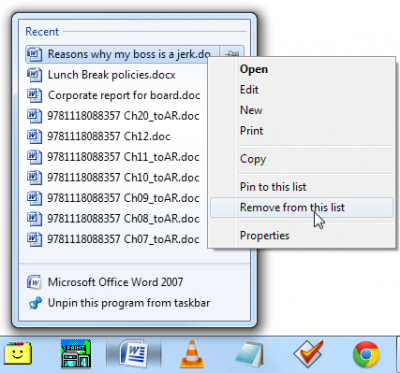 But you’re not done yet.
But you’re not done yet.
Privacy seekers will be horrified to find recently opened documents still appearing in Windows 7’s jump lists — the lists of recently opened documents that appear above a taskbar icon, shown to the left.
To see any program’s jump list, right-click on the program’s icon. When the Jump List appears, click the offending item and choose Remove from this list.
The unwanted item disappears, to be replaced by another recently opened item.
Posted: June 6th, 2011 under Privacy, Software, Windows 7.
Tags: clearing history, clearing recently opened documents, Microsoft Word, word
Comments
Comment from Andy Rathbone
Time August 14, 2011 at 8:29 pm
Otto, Windows keeps “recently opened” items hidden throughout its registry.
For years, the best way to purge them was a program called MRU-Blaster.
It’s a freebie, and I don’t know if the programmers are keeping it up-to-date.
Give that program a try, and let me know if it works for you. I’ll update my website with your experience to help others.
Comment from HObert Youngblood
Time October 17, 2011 at 5:33 pm
Many of my web sites listed in my favorites oopen in ms word 7 How can I reset my computer different
Comment from Andy Rathbone
Time October 18, 2011 at 2:27 pm
Hobert, check out MRU-Blaster, mentioned both in the comment above, and on this post.
Comment from Anonymous
Time November 22, 2011 at 10:34 am
Thanks, I nearly got in big trouble. So I quickly searched the web and this came up. 5/5!
Comment from Monib A Khan
Time October 10, 2012 at 8:57 pm
Thank you dear, it was very helpful
Comment from Another_anonymous
Time January 13, 2013 at 3:57 pm
Thank you! this was indeed useful!
Comment from rohit shende
Time October 6, 2013 at 3:57 am
thanks for your help
Comment from malik
Time December 13, 2013 at 6:20 pm
hi i have sent the ‘recent list’ to zero on microsoft word 2007…but the main problem is when i hit ‘ctrl + O’ to open a document on the ‘file name’ dialog box it still has the list of the documents that i had previously…how do i remove that list?
Comment from Andy Rathbone
Time December 13, 2013 at 11:55 pm
Malik: I’d try MRU-Blaster, which I’ve mentioned earlier in these comments. It should list the areas where Windows keeps track of previously opened documents and give you a chance to delete the ones you want.
Comment from Shahabuddin Abro
Time December 10, 2015 at 7:17 am
You can make the Windows not to keep history of recent opened documents by Group policies


Comment from Otto
Time August 14, 2011 at 7:43 pm
You didn’t answer the question, how to CLEAR the documents. You just told how to set the display of documents. Change the display number back, and the recent documents are still there. I see everyone has the same answer for this question. There has to be a way to clear the cache?