Setting up multiple Home pages in Internet Explorer 9
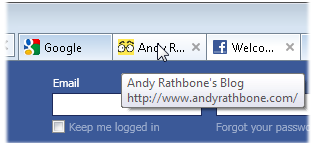 Q: I can’t find the arrow next to the Home page button mentioned on page 150 of Windows 7 For Dummies.
Q: I can’t find the arrow next to the Home page button mentioned on page 150 of Windows 7 For Dummies.
I want to use several Home pages, each opened with its tab along the page’s top.
What do I do?
A: Microsoft released a new version of Internet Explorer through Windows Update, which replaced Internet Explorer 8 described in Windows 7 For Dummies.
Some people love the new browser; if you don’t care for it, it’s easy enough to return to Internet Explorer 8.
But love it or hate it, Internet Explorer 9 offers a slightly different way to change your Home page — the page that first appears when you load Internet Explorer.
In fact, Internet Explorer offers tabbed browsing, shown in the figure above, which lets you keep several websites open simultaneously. You can jump between the sites by clicking the tabs along their top.
By adding your favorite websites as your Home pages, they’ll all be waiting for you whenever you open your browser.
To add your favorite websites as Home pages, follow these steps: Click to read more »
Posted: January 23rd, 2012 under Internet, Windows 7, Windows 7 for Dummies, Windows Vista.
Tags: home page, internet explorer, set up home page, tabbed browsing
Comments: 5


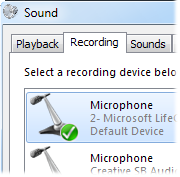 Q: I am new to Windows 7. I am trying to work with Skype, which uses a headset to send and receive voice messages.
Q: I am new to Windows 7. I am trying to work with Skype, which uses a headset to send and receive voice messages.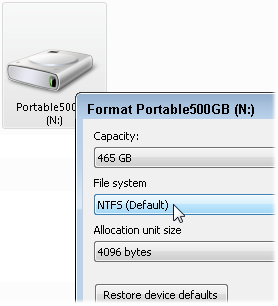 Q: I tried to create a System Image on my external hard drive, but Windows came up with this message: “This drive cannot be used to store a system image because it is not formatted with NTFS.”
Q: I tried to create a System Image on my external hard drive, but Windows came up with this message: “This drive cannot be used to store a system image because it is not formatted with NTFS.”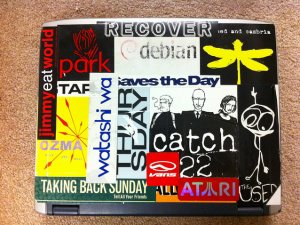
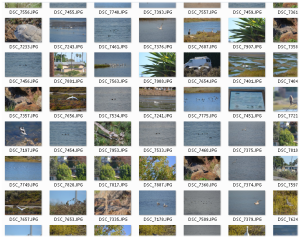 Q: I took photos of three different vacations in a row, and I want to import them into my computer.
Q: I took photos of three different vacations in a row, and I want to import them into my computer.