Switching Windows Mail’s e-mail collection from automatic to manual
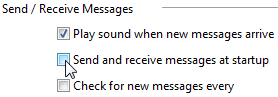 Q: Is there away to keep Windows Vista’s Windows Mail program from downloading new mail to my computer?
Q: Is there away to keep Windows Vista’s Windows Mail program from downloading new mail to my computer?
When I’m connected to the Internet, I don’t want to download any mail. I prefer looking at my mail on my Internet Service Provider’s Web site, and then deciding which e-mail I’d like to download.
A: As soon as you connect to the Internet and open Windows Mail, the program normally grabs all your waiting mail automatically. Since you want more control over the process, change Windows Mail’s settings so the program only grabs your e-mail when you click the Send/Receive button. That way you can weed out all the spam before telling Windows Mail to grab what’s left.
To switch Windows Mail’s e-mail collection from automatic to manual, follow these steps: Click to read more »
Posted: December 16th, 2009 under Windows Vista.
Tags: spam, windows mail settings, windows mail
Comments: none

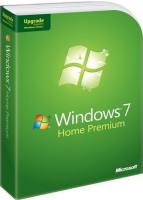 Q: Where do I find information about Windows 7 for Windows XP owners? For example, how much memory and hard drive space will I need in order to upgrade to Windows 7?
Q: Where do I find information about Windows 7 for Windows XP owners? For example, how much memory and hard drive space will I need in order to upgrade to Windows 7?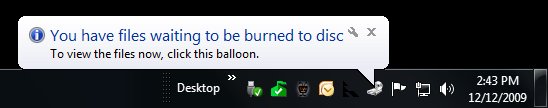 Q: When I turn on my PC, I see the message “You have files waiting to be burned to disc.” How do I get rid of that message?
Q: When I turn on my PC, I see the message “You have files waiting to be burned to disc.” How do I get rid of that message?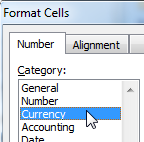 Q: My wife keeps a spreadsheet for our finances. Now, when she types in an amount (£4492, for example), the computer translates the entry into a random date (30/9/1911, for example). Where has she gone wrong?
Q: My wife keeps a spreadsheet for our finances. Now, when she types in an amount (£4492, for example), the computer translates the entry into a random date (30/9/1911, for example). Where has she gone wrong?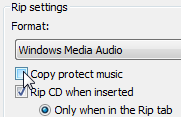 Q: I copied some of my music files from my old PC to my new PC. But my new PC won’t play my WMA files.
Q: I copied some of my music files from my old PC to my new PC. But my new PC won’t play my WMA files.